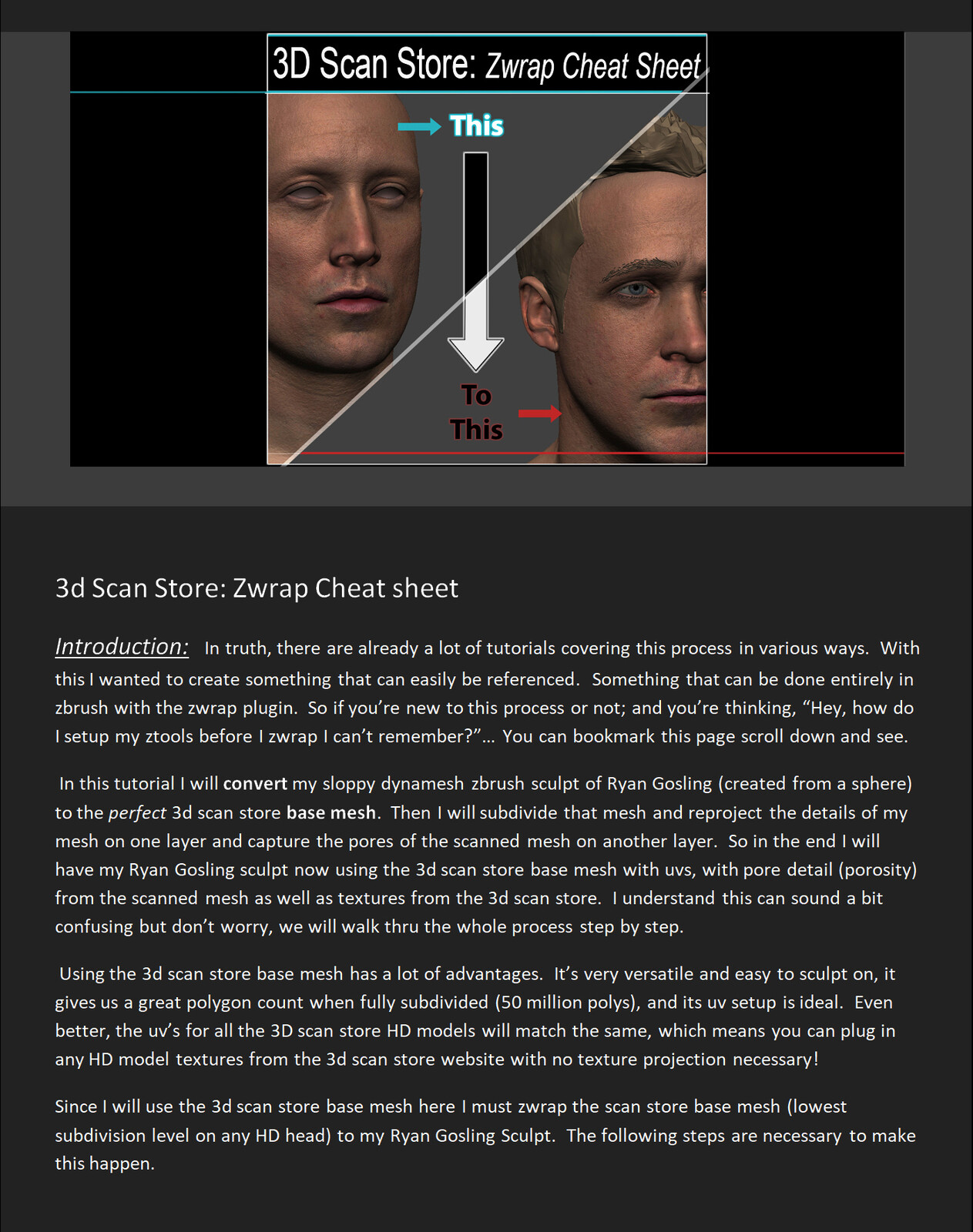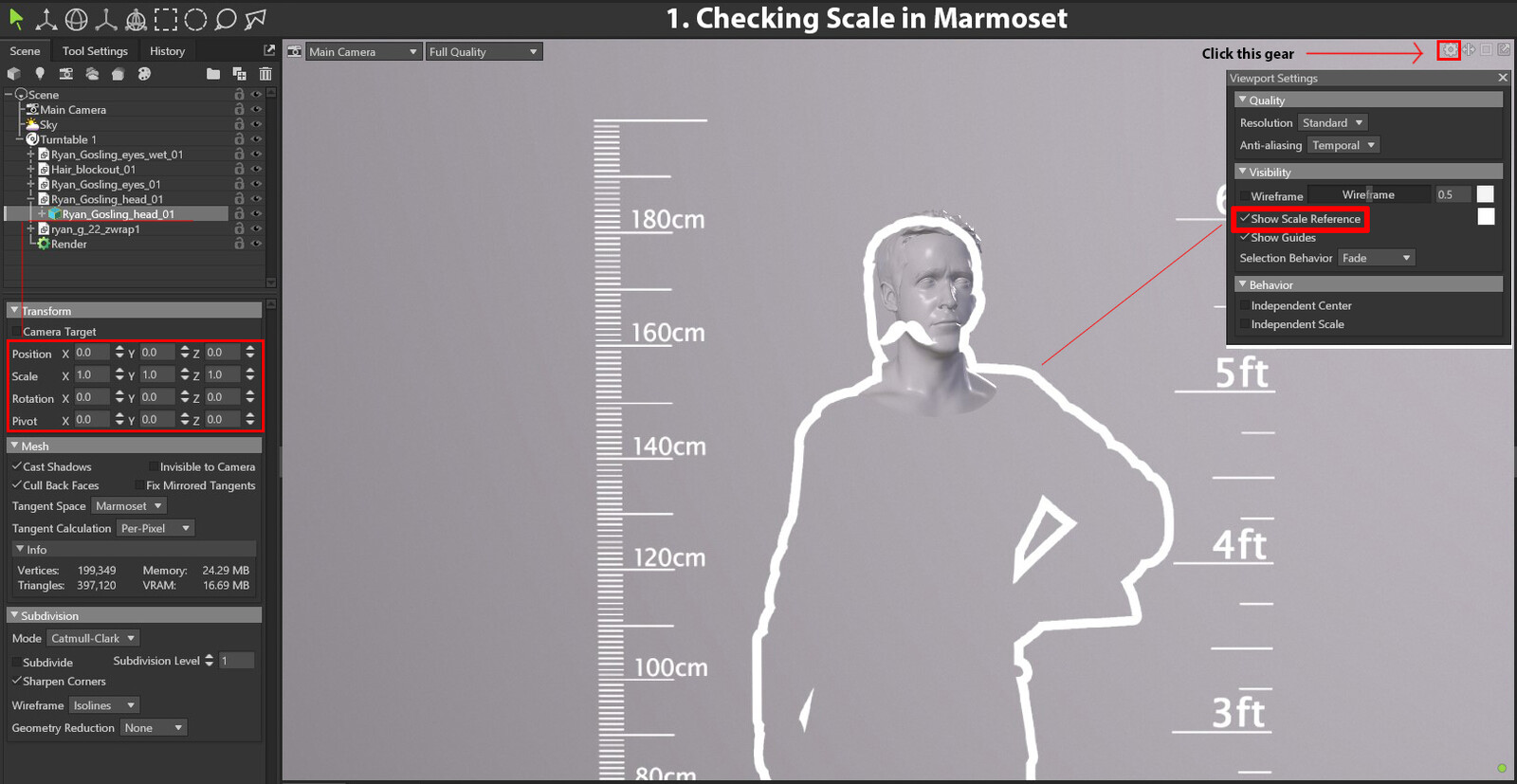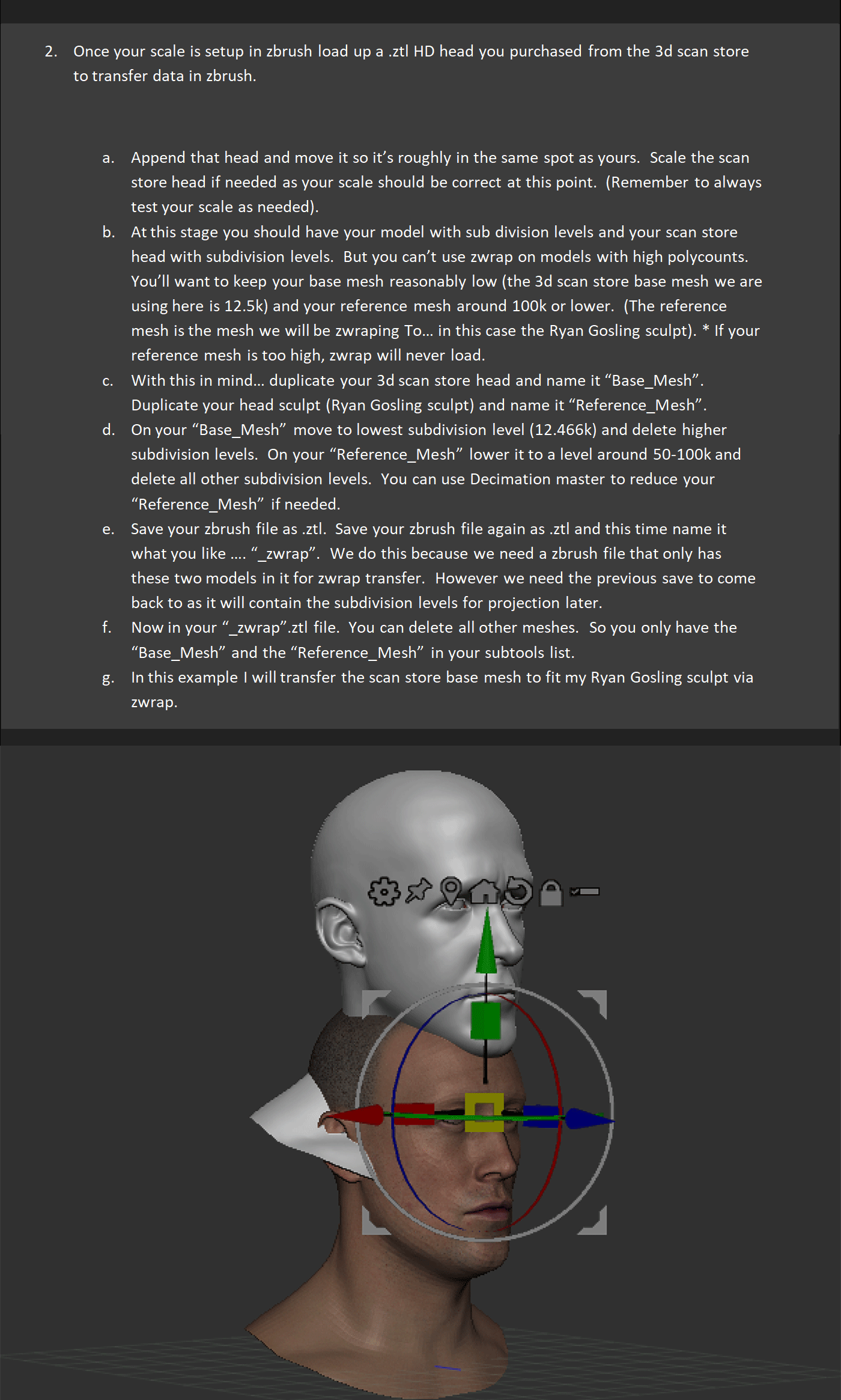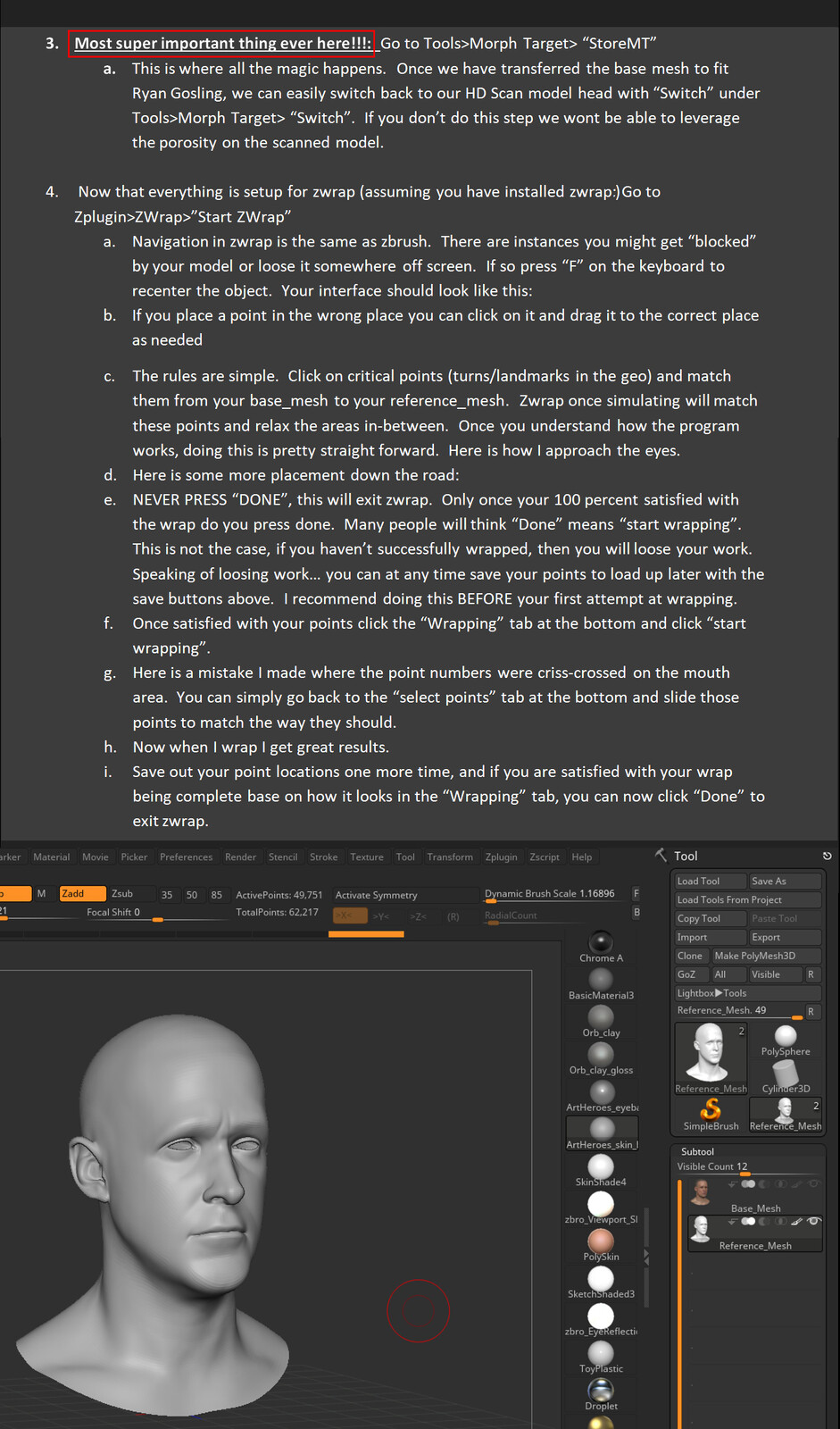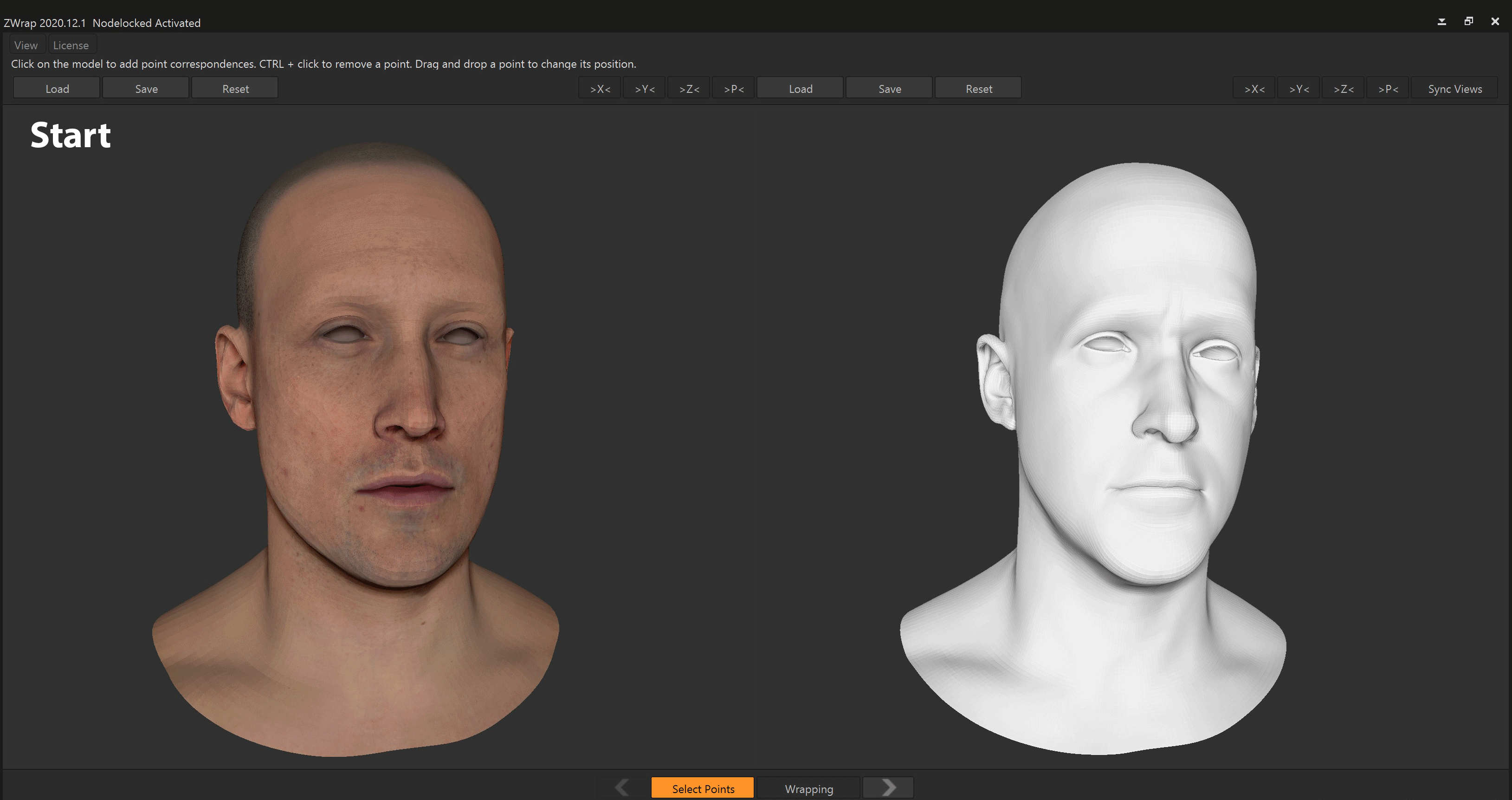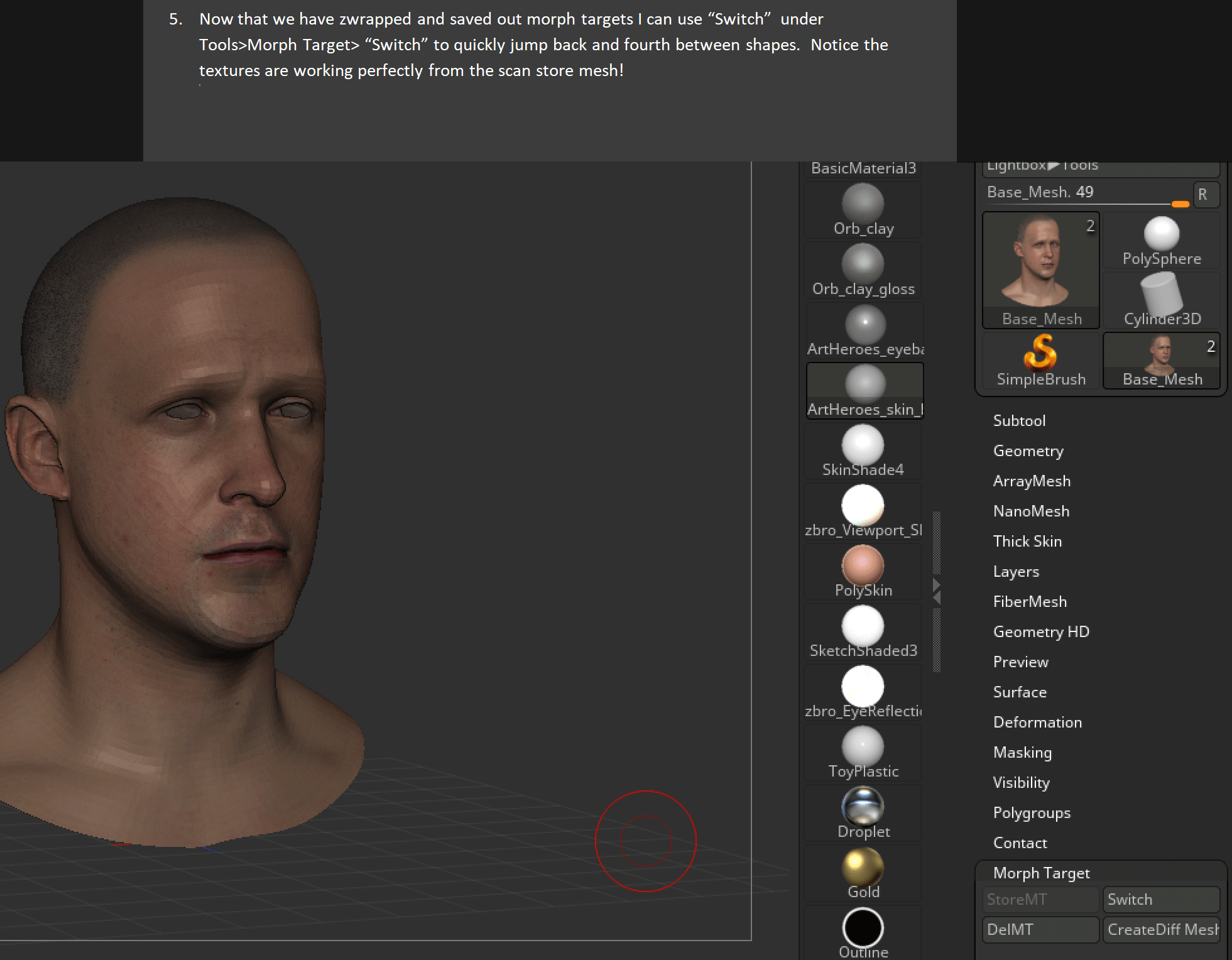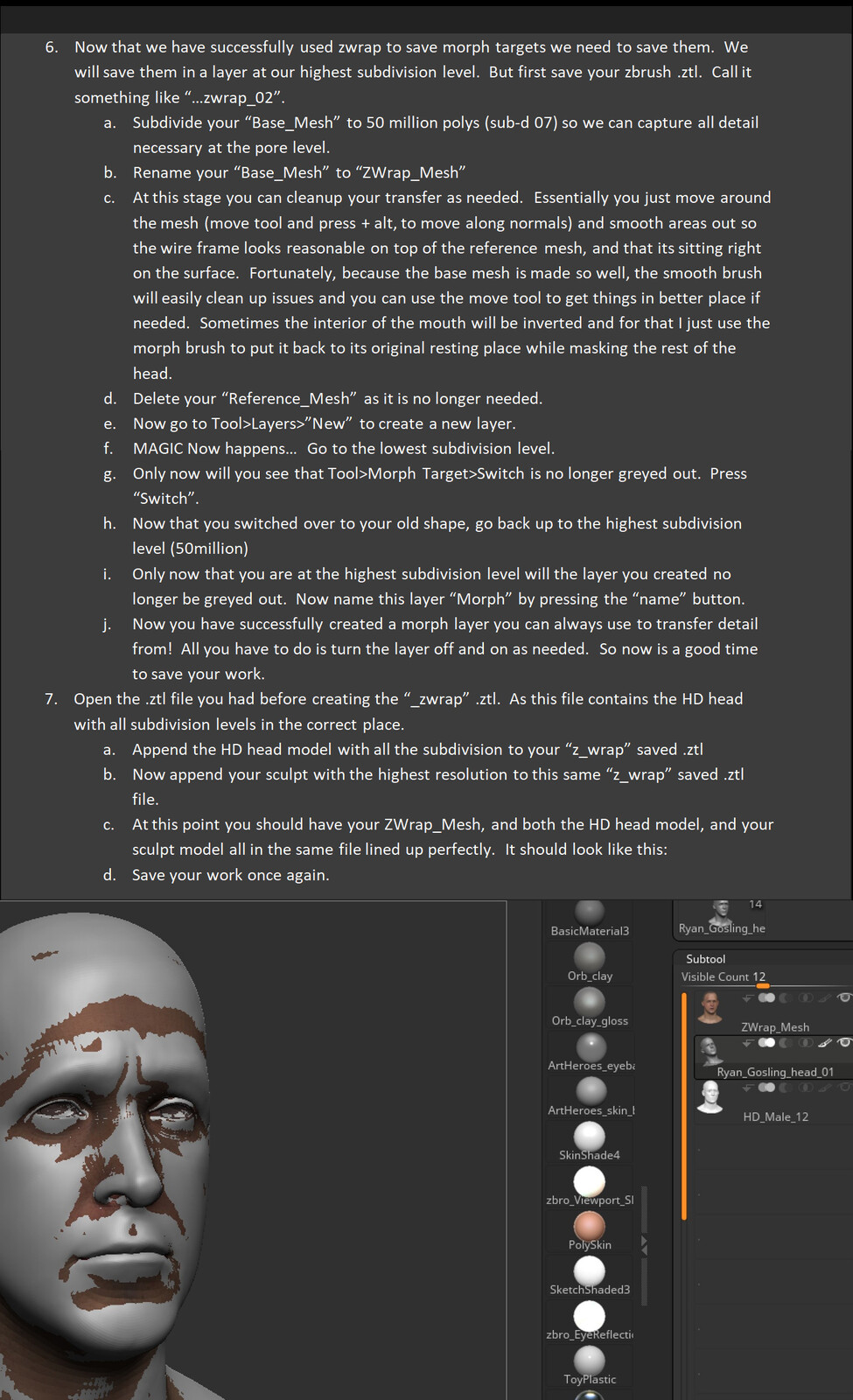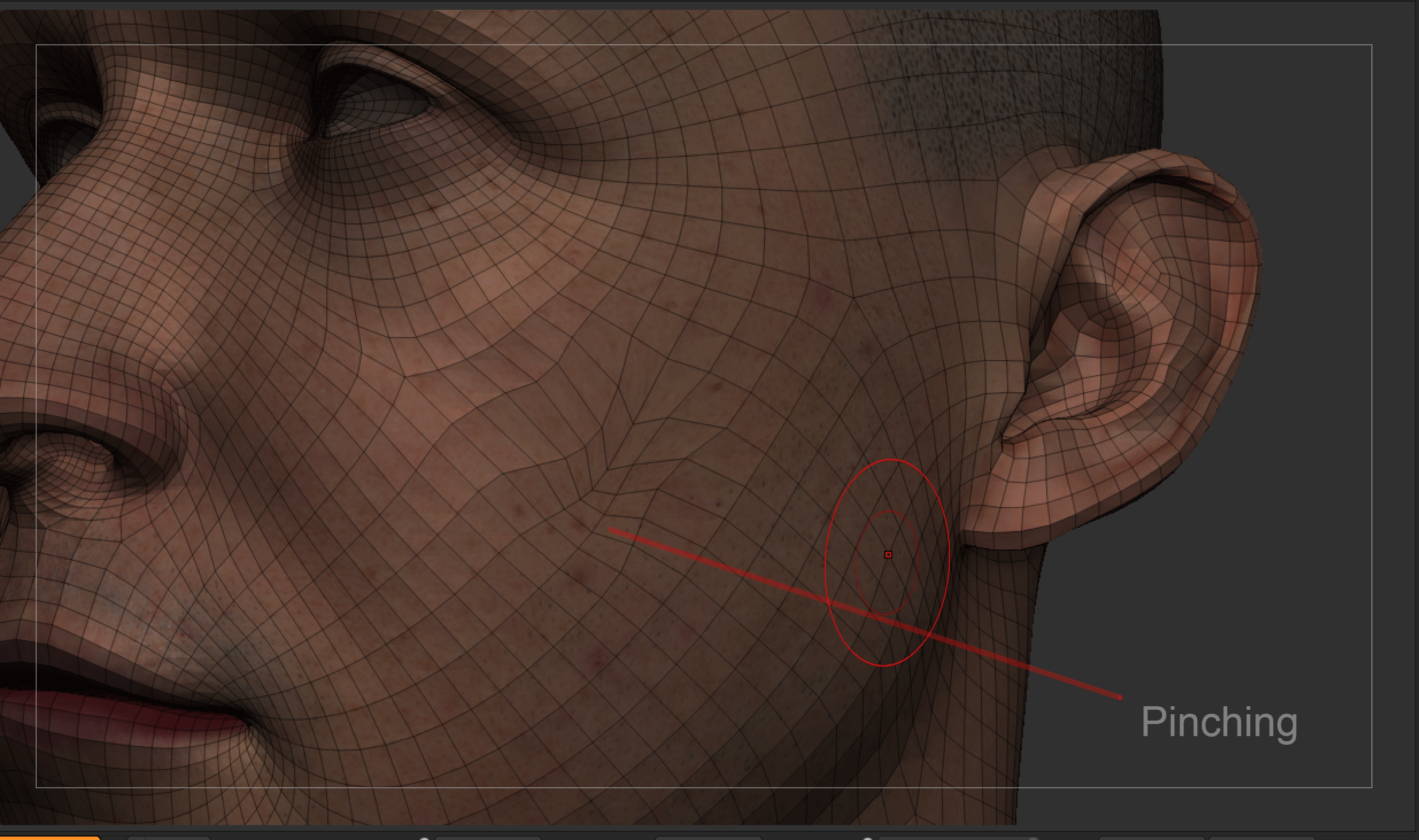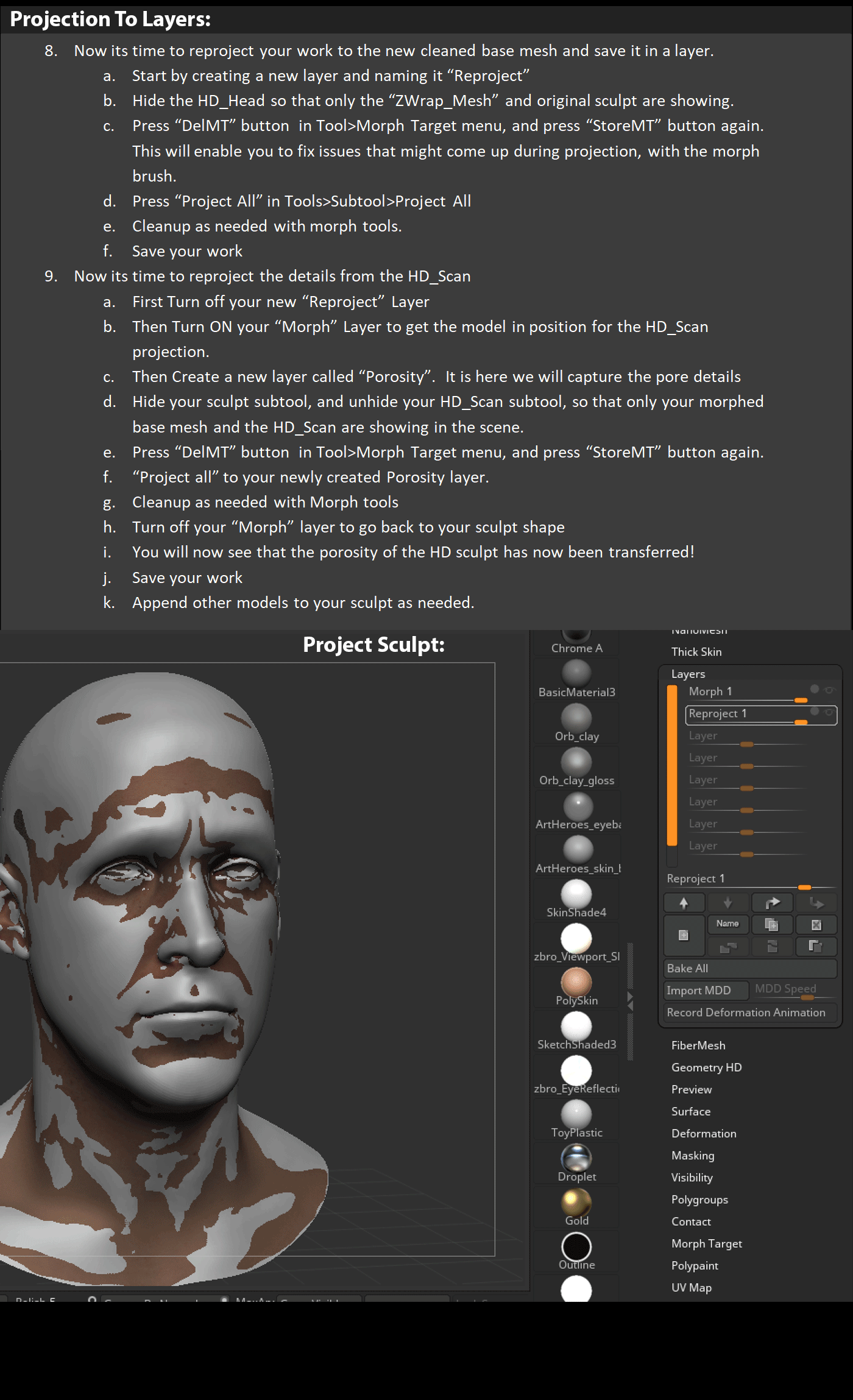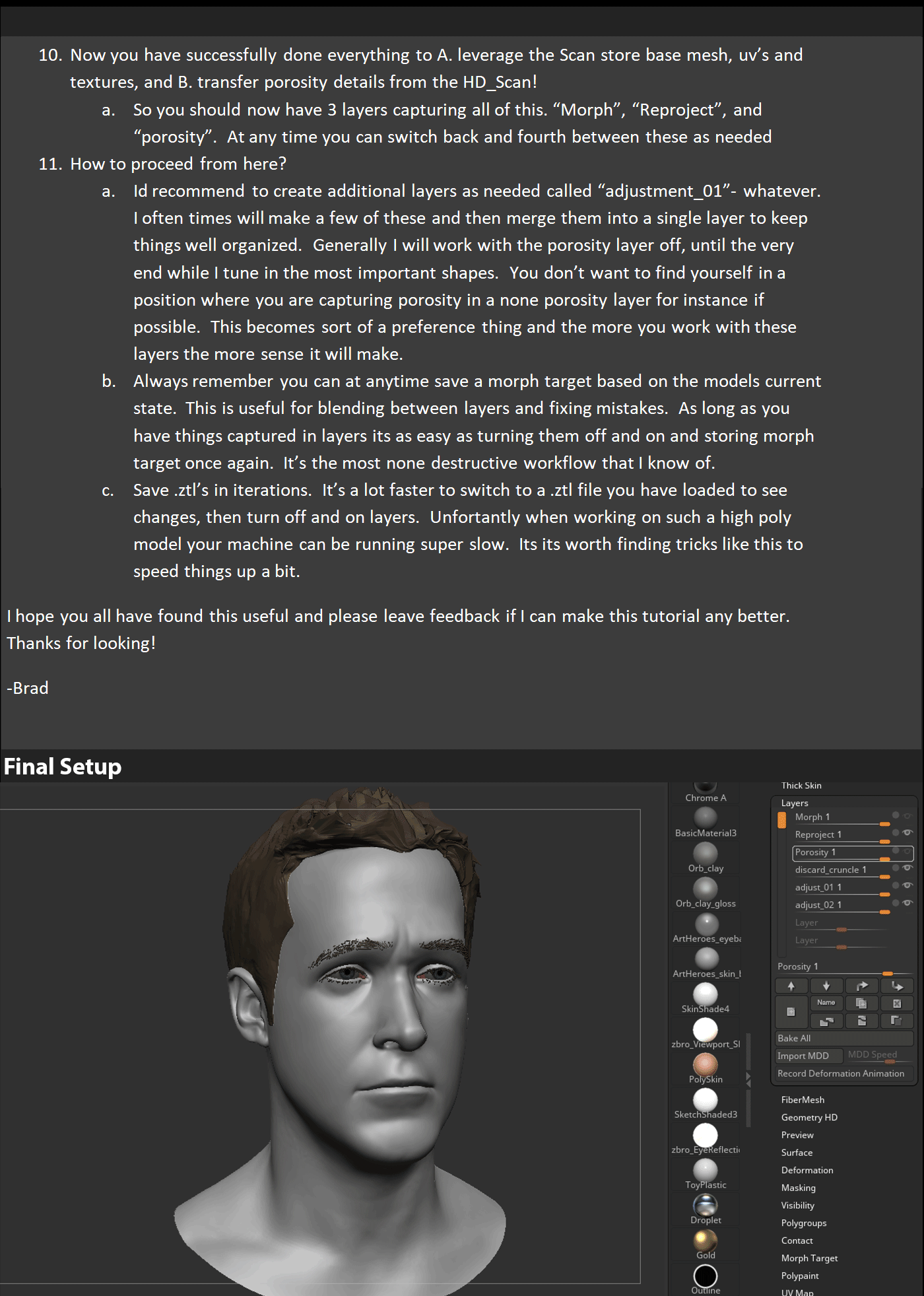3D Scan Store: Zwrap Cheat Sheet
The point of this tutorial is to leverage 3d scans in your workflow. I will show you how to do this using 3d scan store assets and the "zwrap" plugin. For starters you will need a decent sculpt you have been working on, a 3d scan store hd asset, and the zwrap plugin.
There are already a lot of tutorials covering this process in various ways. With this one I wanted to create something that can easily be referenced. Something that can be done entirely in zbrush with the zwrap plugin. So if you’re new to this process or not; and you’re thinking, “Hey, how do I setup my ztools before I zwrap I can’t remember?”… You can bookmark this page scroll down and see. (*See zwrap subtool setup for that one specifically).
I hope this is easy to follow along, and if its not please let me know how I might improve it. Thanks for looking!
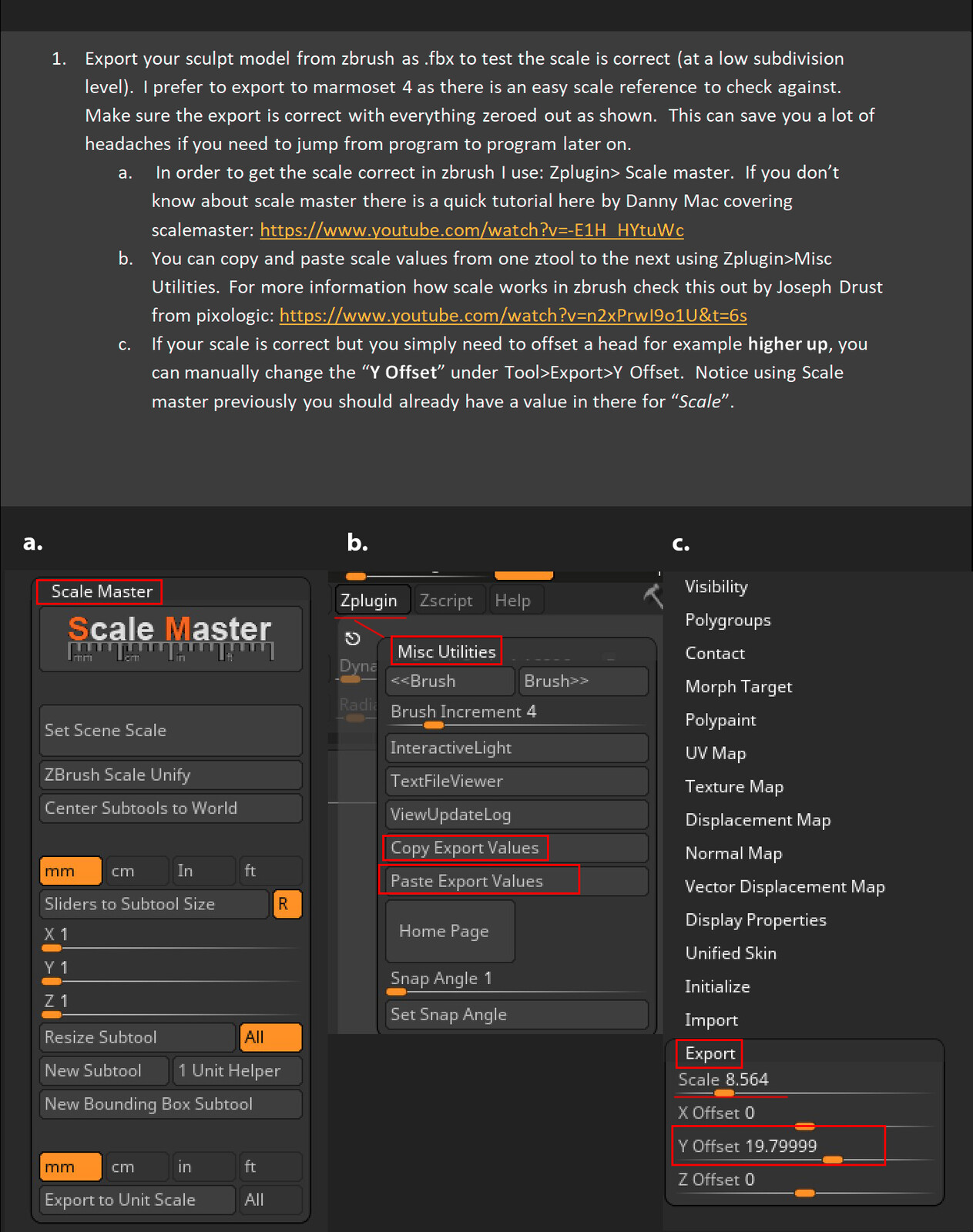
Links: Scale Master: https://www.youtube.com/watch?v=-E1H_HYtuWc
ZB Scale Explained: https://www.youtube.com/watch?v=n2xPrwI9o1U&t=6s