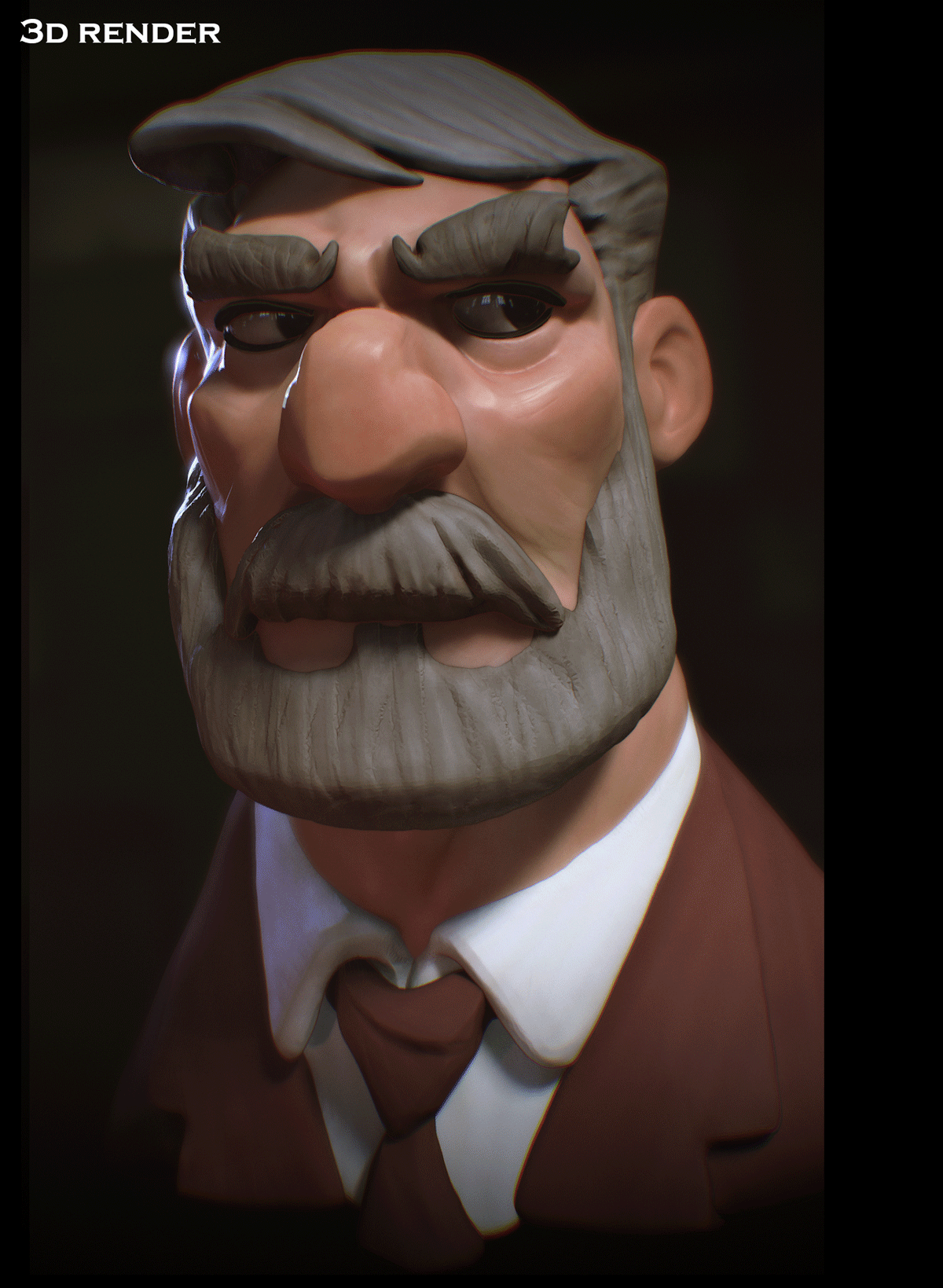Nomad Sculpt: Ipad: Concept Art
First time trying "Nomad Sculpt" software. This was an exploration to see if I could make high quality concept leveraging this software. I have to say, I'm really impressed with Nomad, even the renderer is surprisingly powerful.
As this was an experiment I wanted to make things easy for myself. So I grabbed an awesome concept from one of my favorite concept artists: "Meybis Ruiz Cruz", and took a stab at recreating the concept in 3d (adding some changes here and there to make it my own). The concept I used can be found here: https://www.artstation.com/artwork/n39n4 And at the bottom of this page for ease of access.
The workflow is pretty straight forward, sculpt in Nomad Sculpt, Vertex paint in Nomad and Render in Nomad. Then Export a render to Clip Studio Paint where I liquify it some (just move it around to exaggerate forms) and paint on the image. I use like maybe 6 brushes in total in clip studio paint same ones you see in the "Game of Thrones" portraits I painted up last year. So I managed to do everything you see here 100% on my ipad (ipad pro 12.9inch gen. 4). I also did this mostly while traveling on trains a planes recently :D
If you have any questions feel free to hit me up here, thanks for looking!
Screen Capture Turntable Ipad in Nomad Sculpt.

Concept/Inspiration: by Meybis Ruiz Cruz: https://www.artstation.com/artwork/n39n4