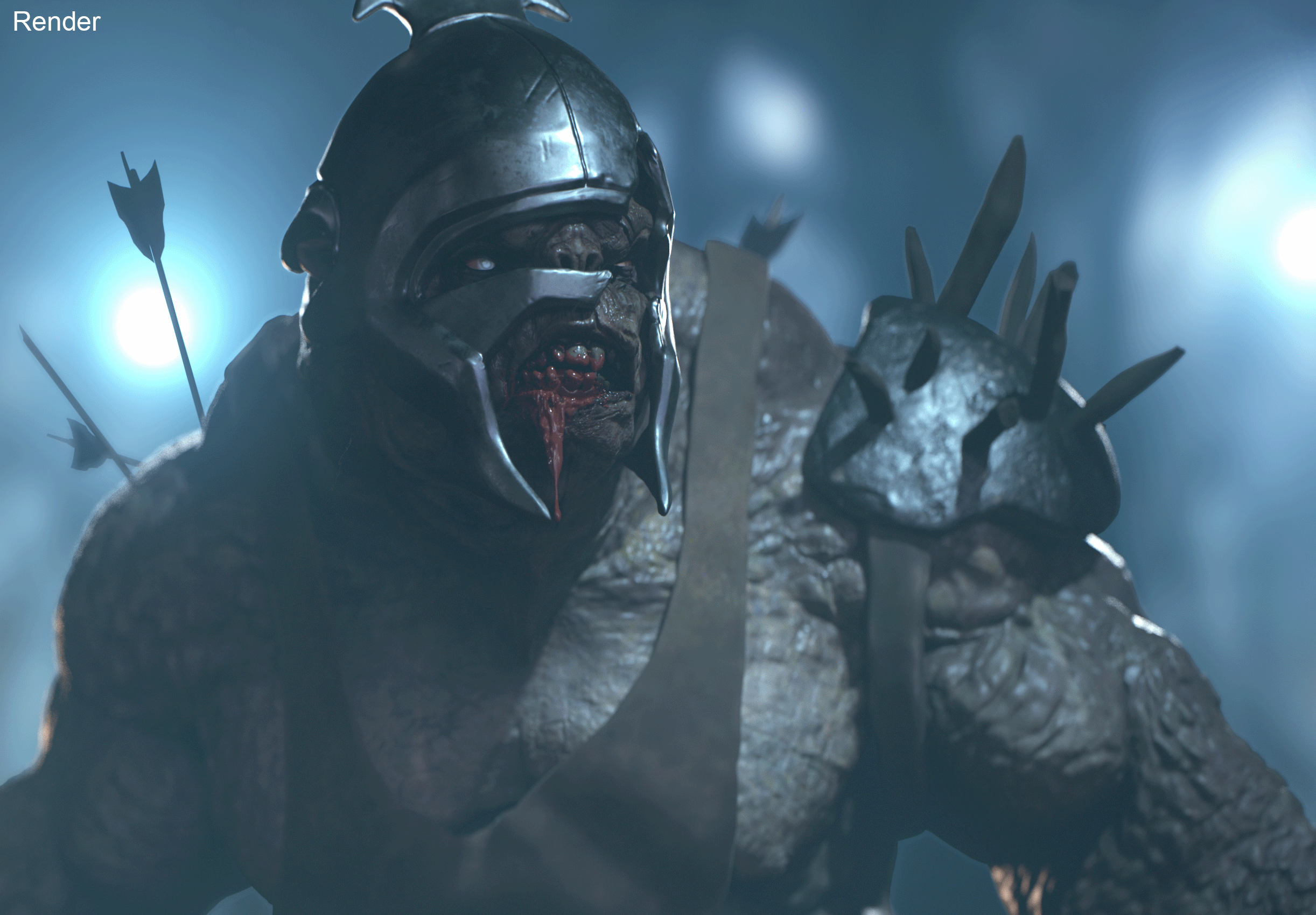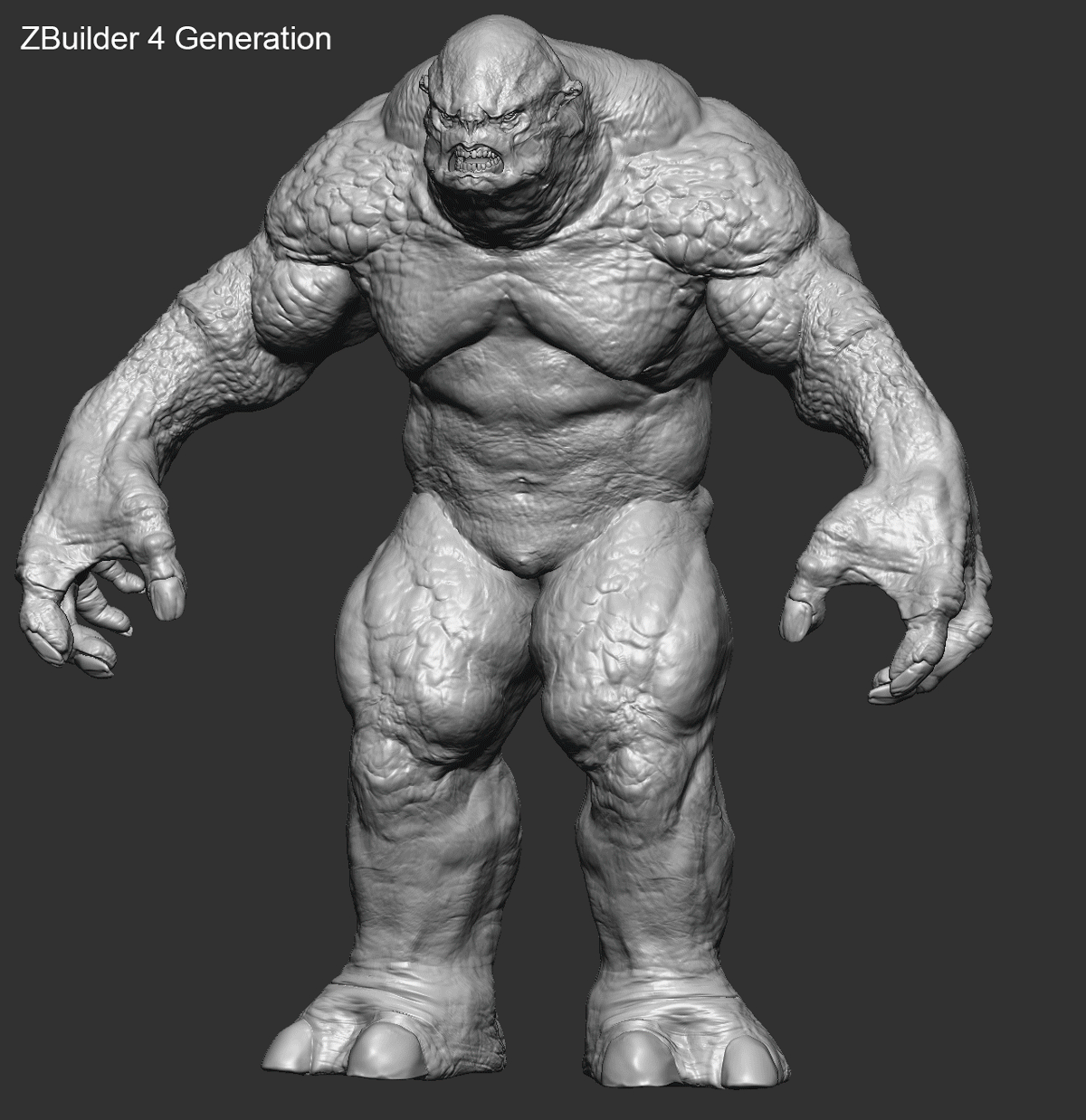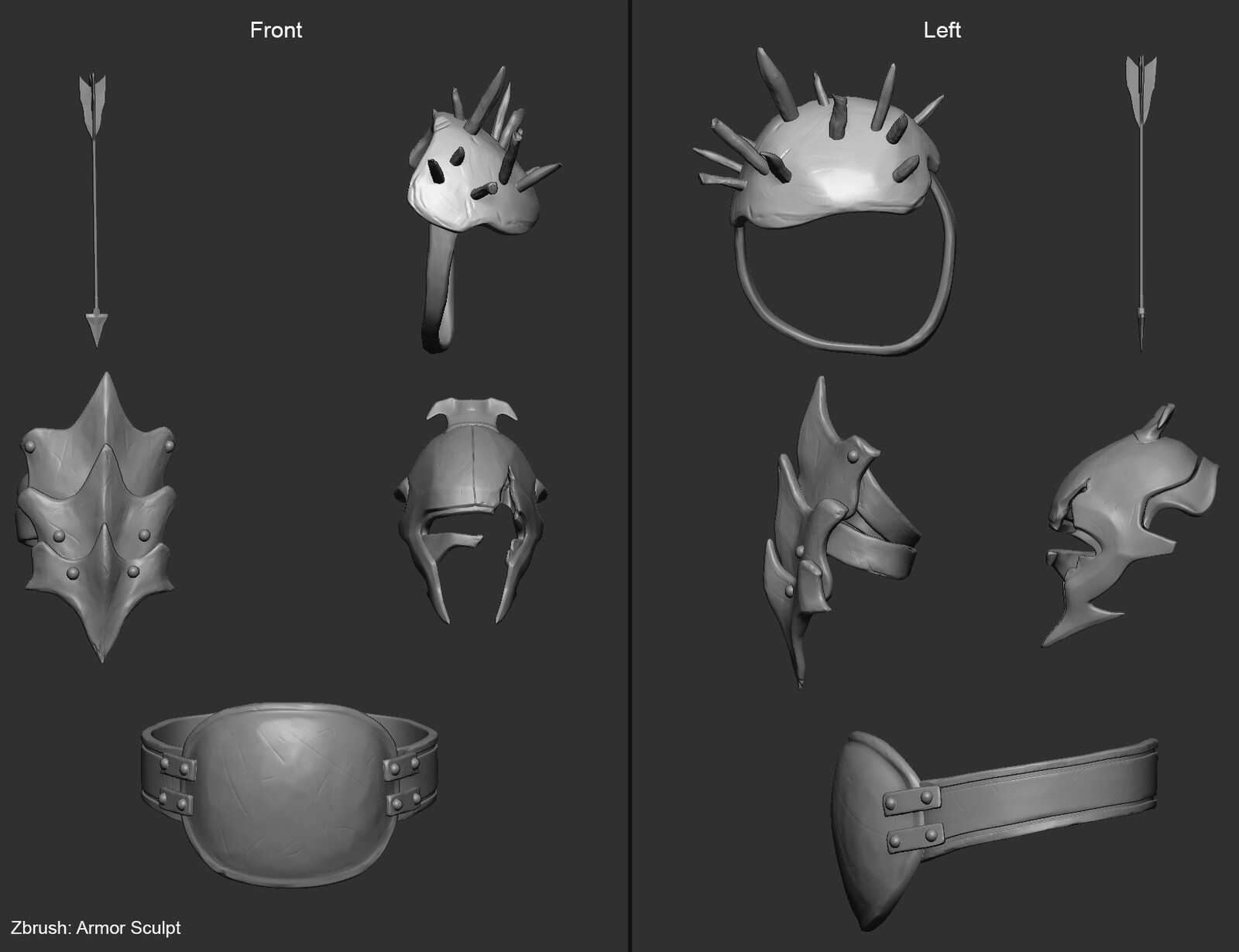Ogre: Concept Art
Ogre Concept: Practice leveraging 3d to make 2d concept art. I really like this type of workflow in a production type environment as its a great way to design and iterate. Plus in the end, the modeling team is starting in a pretty ideal place. Truthfully, I've taken the 3d side of things a bit further here then necessary because I wanted to share my process and not have the 3d look completely terrible. So I have included a bunch of imagery showing my process with this one. More detailed information below.
Time was my biggest concern with this as it doesn't make sense to spend too much time in 3d for a 2d image on my end. So pretty much the main goal for me was to get thru the 3d as quickly as possible. So I was weighing the pros and cons time wise with every step in the sculpting process. For clarity on the process, I have included an animated gif included that shows each stage. So to save time, a starting point I decided to give zbuilder 4 a try to get a really solid base mesh and experiment a little. Here is the plugin if interested: https://www.artstation.com/marketplace/p/W3yOg/zbuilder-4?utm_source=artstation&utm_medium=referral&utm_campaign=homepage&utm_term=marketplace
Then I sculpted in zbrush as usual, paying close attention to making pieces low poly with polygroups for auto unwrapping in zbrush via polygroups later on if needed. I decided the cloth wouldn't benefit from uv's much, so I just polypainted those and decimated them. The armor I did make uv's for so that I could drop a procedural material on them in Marmoset and literally do zero real texture work. For the skin I used the uv's that came with the Zbuilder package, and then after polypainting, ran a quick bake thru substance painter and made a very simple gloss and spec map, linked it to the marmoset scene and dialed values in as quickly as possible. For the background image I had an idea that the Ogre would be in a forest, so I used Mid Journey AI to generate some "Lord of the Rings" style forests at night. :) Then setup the lights, rendered and composited in photoshop. Then because I enjoy painting on my ipad I exported to Clip Studio Paint and wrapped things up painting wise in that program. I'm still learning about this process, but I hope you found it informative. Thanks for looking and feel free to ask if you have questions.
Marmoset Video Turntable Render